- Skills Scoop
- Posts
- LER technology explained for dummies, like me - Issue #5
LER technology explained for dummies, like me - Issue #5
Inside: Tips to write skills-based job descriptions, and Thania breaks down tech like she wishes it would have been explained to her.


⬇️ Inside this issue:
How to write job descriptions that are truly based in skills
Thania explains LER technology in the simplest way
3 jobs to check out
INTERESTING READS
🎓 Move over college, vocational and technical routes are getting the spotlight too.
📎 The ‘paper ceiling’ is still holding back skilled workers without degrees.
🌐 Alabama is proving that workforce strategy is the secret weapon for the future of U.S. manufacturing.
HIRING
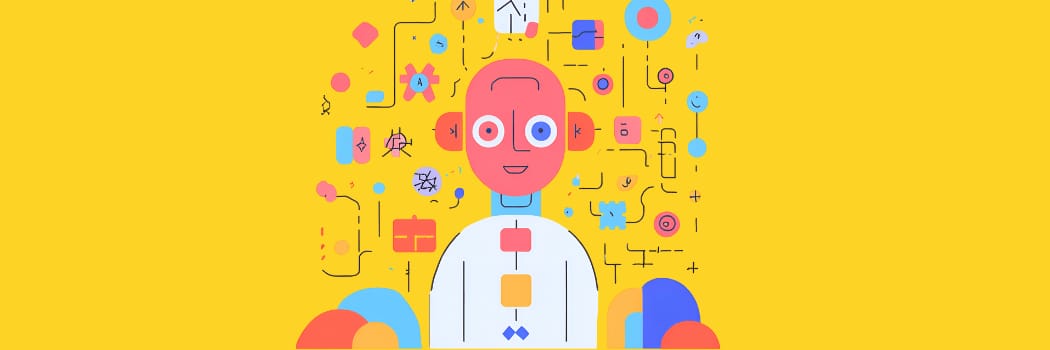
How to write job descriptions that are truly based in skills
In today’s job market, prioritizing skills over traditional credentials isn’t just forward-thinking—it’s practical. Skills-based hiring focuses on what candidates can do, not just where they’ve been. Here’s how to create job descriptions that reflect this approach and attract the right talent.
We’ve rounded up the best of the bunch—from skills-first recruiting and LER interoperability to the wild world of AI-powered talent development:
1. Start with a Clear, Impact-Oriented Job Summary
Define the role's purpose and its impact on the organization.
Instead of: "Seeking a Marketing Manager with 5+ years of experience and a Bachelor's degree in Marketing."
Try:
“Looking for a Marketing Manager to develop and execute multi-channel campaigns that drive brand engagement and customer acquisition.”
Why It Works: This frames the role around business impact, not just pedigree. It helps candidates—and hiring managers—focus on outcomes over checkboxes.
2. List Key Responsibilities as Outcomes
Show what success looks like in the role.
Examples:
-Grow web traffic by 30% over six months through targeted campaigns.
-Lead cross-functional teams to launch three product campaigns annually, meeting or exceeding ROI benchmarks.
Why It Works: Clear, quantifiable outcomes set performance expectations—and attract candidates who are ready to deliver results.
3. List the Skills That Truly Matter
Clearly outline the skills necessary for the role, both technical and soft (durable) skills.
Technical Skills: | Soft Skills: -Strong analytical thinking. -Excellent communication and leadership abilities. |
Why It Works: Clearly defined skills help candidates assess their fit and prepare for the role's demands. Need more inspiration? Grab richly defined skills from the Lightcast Open Skills Taxonomy.
4. Eliminate Unnecessary Educational and Experience Requirements (aka “Tear the Paper Ceiling”)
Focus on skills rather than formal education or years of experience.
Instead of: “Bachelor’s degree in Marketing and 5 years of experience required.”
Try:
“Proven success developing and launching marketing campaigns with measurable results.”
Why It Works: You expand your reach and more precisely align and signal your organization's needs to candidates with non-traditional backgrounds, without compromising candidate fit and quality.
5. Differentiate Between 'Must-Have' and 'Nice-to-Have' Skills
Help candidates understand which skills are essential and which are beneficial but not critical.
Example:
-Must-Have: Proficiency in Google Analytics.
-Nice-to-Have: Experience with Adobe Creative Suite.
Why It Works: This approach gives applicants the confidence to apply even if they don’t check every box, especially those from underrepresented groups who tend to self-select out..
6. Use Inclusive and Clear Language
Ensure the job description is accessible and appealing to a broad audience.
Avoid: "Looking for a rockstar marketer to crush KPIs."
Use:
“Seeking a marketing professional to develop strategies that meet performance goals.”
Why It Works: Overly casual or coded language (jargon) can exclude strong candidates. Clear language builds trust.
7. Include a Statement on Skills-Based Hiring Commitment
Reinforce openness to diverse backgrounds and communicate your organization's dedication to skills-based hiring.
Example:
“We believe talent comes from all pathways. If you have the skills to succeed in this role, we encourage you to apply—regardless of formal education or past job titles.”
Why It Works: This builds goodwill and encourages high-potential candidates to lean in.
Download our template
Need help getting started with your own job description? This template helps HR leaders, hiring managers, and other individuals tasked with critical hiring decisions move beyond traditional credentials and write job descriptions that prioritize what candidates can actually do.
By designing job descriptions around outcomes, skills, and clarity, you not only widen your talent pool—you also make your hiring process more precise and predictive. That’s a win for candidates and companies.
NEW TOOL

Your Training Videos Shouldn’t Overshare
Recording your screen to walk someone through a process? Great. Accidentally exposing sensitive info in the process? Not so great.
Guidde gets it—and their new Blur feature makes sure what’s private stays private.
Whether you’re creating onboarding videos, workflow tutorials, or quick how-tos, Guidde lets you:
✅ Blur sensitive data instantly with a click—no post-editing needed
✅ Create step-by-step guides in under 5 minutes
✅ Auto-generate captions, voiceovers, and visuals like magic
✅ Build a help library that answers questions before they’re even asked
From system logins to customer info, your screen recordings can now teach without oversharing.
It’s the easiest way to keep your know-how clear—and your data protected.
TECHNOLOGY

LER Technology Explained For Dummies, Like Me
As a newbie in the LER world, one of the biggest black holes for me was understanding the technology. It’s kind of like the internet—I sorta know how it works, but also… how does it really work?
So I set off to decode the tech stack powering Learning and Employment Records (LERs)—and explain it the way I wish someone had explained it to me.
This isn’t a technical white paper. It’s a plain-English breakdown of the main tools and standards behind LERs, written by someone who needed the cheat sheet herself.
1) Distributed IDs (aka DIDs)
Think of a Distributed ID like a digital version of your driver's license—but you control it. It’s a unique identifier that proves you are who you say you are, without needing to go through a central authority every time.
Instead of companies or institutions storing your identity in their systems (and leaking it in data breaches), a DID lives in your control. You can use it to access systems, prove your identity, or share your credentials securely.
2) Wallets
If DIDs are your ID, then wallets are where you keep your digital stuff—your credentials, badges, transcripts, licenses, etc. Wallets let you store and manage verifiable credentials and decide when and where to share them.
There are all kinds of wallets in the LER ecosystem: mobile apps, browser-based tools, or enterprise systems designed for students or workers. Some are already integrated into tools like digital transcripts or learning platforms.
3) Verifiable Credentials (VCs)
Verifiable Credentials are the digital proof of what you’ve done or what you know. They're secure, tamper-evident, and can be verified by others without needing to call your old school or employer.
VC 2.0 Model: A newer, more flexible model for structuring verifiable credentials. It supports all kinds of use cases: job experience, licenses, certifications, skills, etc.
Open Badge 3.0: A specific kind of verifiable credential built for the education/workforce world. It captures metadata about the skill, who issued it, when, and why it matters.
4) Open Standards
This one’s important: LER tech works because of open standards. These are agreed-upon protocols that allow different systems to talk to each other.
For example, 1EdTech’s CASE standard helps describe learning competencies and skills in a standardized format. Credential Engine’s CTDL describes credentials themselves—like what they mean, how long they take to earn, and what skills they signal.
Without open standards, everything stays locked in proprietary silos. With them, we get interoperability—which is just a fancy way of saying “your credentials work wherever you go.”
5) Blockchain (Kinda, Sometimes)
Contrary to hype, not every LER uses blockchain, and it’s not required. But some systems use it to create a secure, tamper-evident log of who issued what credential to whom. Think of it like a shared receipt that multiple parties can verify.
It can be useful for auditing and trust-building, but it’s not the magic sauce. (And no, you don’t need a crypto wallet.)
6) CLR: Comprehensive Learner Record
A CLR is a format for storing and sharing a student’s skills and achievements in a structured, machine-readable way. It often lives inside a digital wallet and can include things like grades, badges, internships, leadership roles, or even work experience.
Think of it as a digital transcript that actually shows what you can do—not just what courses you took.
Putting It All Together
So what’s the TL;DR of LER technology? Here’s the flow:
You earn skills, knowledge, or credentials from school, work, or life.
These are issued to your wallet as verifiable credentials using open standards.
You manage them through your DID and share them wherever they’re relevant.
Systems that use blockchain or CLRs can further support trust, portability, and interoperability.
If you want to go deeper, check out:
That’s the simplified tour of what’s under the hood of LER tech. Not so scary, right?
Thania Guardino |
VOCABULARY
Metadata
noun
Structured information that describes, explains, and gives context to digital data—like credentials. In the world of skills and learning, metadata tells you who issued a credential, what skills it represents, how it was earned, and when. It’s what makes digital credentials searchable, shareable, and trustworthy.
🧐 Thania’s translation: “If your credential were a burrito, metadata is the wrapper telling you what’s inside, who made it, and whether it’s spicy. Without it? Just a mystery wrap. With it? Totally legit and ready to serve.”
☕ Robert’s take: “It’s what turns a digital badge from just a pretty picture into something powerful. It’s the behind-the-scenes data making it possible for employers, platforms, and policymakers to trust, find, and act on skills at scale.”
Improve your skill-based hiring vocabulary at Learn & Work Ecosystem Library. Search by topic | glossary.
JOB OPPORTUNITIES
🔔 Open Roles
Product Manager, Learning Experience @ New York, NY
Director, Global Communications - Philanthropy @ Walmart - Bentonville, AR
Deputy Chief of People & Culture @ Digital Promise - Remote
👩🏻💻Have a job you’d like to share? Submit your open role here.
FOR FUN’SIES
💌 Have more feedback? Reply to this email and tell us. We read each one.
🗣️ Want to be featured as a contributor? We’re looking for industry people to write editorials.
✊🏼 Want to sponsor or partner? Connect with us about advertising opportunities.
